I'm a newbie here in Talend and what I am trying to do is to split different output file, here is an example of the file that I am working on...
For example:
Whenever I see a column with a true value I need to produce different file of it including the row with the value of true.
So the output should be like this: output example
Thanks in advance guys, hope someone could help me.