Python-tkinter beginner here...
I would like to fill the main window (MainWin) with 2 vertical labelFrames (ModeWin and StatusWin) using the object oriented approach found here: Best way to structure a tkinter application?
The code runs but no labelFrames at all :-(
import tkinter as tk
#-------------------------------------------------------------------------------
# CLASS
class ModeWin(tk.Frame):
def __init__(self, parent):
tk.Frame.__init__(self,parent,bg='light blue')
self.parent = parent
self.lblFrame = tk.LabelFrame(self.parent, text="Mode", padx=20, pady=20)
self.lblFrame.grid(row=0, column=0, sticky="ew")
self.label = tk.Label(self.lblFrame, text="Text in ModeWin")
self.lblFrame.grid()
class StatusWin(tk.Frame):
def __init__(self, parent):
tk.Frame.__init__(self,parent,bg='light green')
self.parent = parent
self.lblFrame = tk.LabelFrame(self.parent, text="Status", padx=20, pady=20)
self.lblFrame.grid(row=1, column=0, sticky="ew")
self.label = tk.Label(self.lblFrame, text="Text in StatusWin")
self.lblFrame.grid()
class MainWin(tk.Tk):
def __init__(self):
tk.Tk.__init__(self)
self.modeWin = ModeWin(self)
self.statusWin = StatusWin(self)
def start(self):
self.mainloop()
#-------------------------------------------------------------------------------
# MAIN
def main():
app = MainWin()
app.start()
if __name__ == '__main__':
main()
Would appreciate your advices on it. Thank you in advance