Here you go.
Editor.
{
"$schema": "https://vega.github.io/schema/vega-lite/v5.json",
"data": {
"url": "https://gist.githubusercontent.com/Hatico90/ec1d58ef5fe5d91cf6438e66fcd40bf0/raw/c5737c70fd45807a8435f2a97fe17fbc03bddf2b/riskmatrix",
"format": {"type": "json"}
},
"width": 500,
"height": 500,
"transform": [
{
"pivot": "Exposure",
"groupby": ["Damage"],
"value": "Index",
"op": "count"
},
{"fold": ["high", "low", "medium"]}
],
"encoding": {
"y": {
"field": "key",
"type": "ordinal",
"scale": {"domain": ["high", "medium", "low"]}
},
"x": {
"field": "Damage",
"type": "ordinal",
"scale": {"domain": ["low", "medium", "high"]}
}
},
"layer": [
{
"mark": "rect",
"data": {
"values": [
{"x": "low", "y": "low", "t": "green"},
{"x": "low", "y": "medium", "t": "green"},
{"x": "low", "y": "high", "t": "yellow"},
{"x": "medium", "y": "low", "t": "green"},
{"x": "medium", "y": "medium", "t": "yellow"},
{"x": "medium", "y": "high", "t": "red"},
{"x": "high", "y": "low", "t": "yellow"},
{"x": "high", "y": "medium", "t": "red"},
{"x": "high", "y": "high", "t": "red"}
]
},
"encoding": {
"color": {
"type": "nominal",
"field": "t",
"scale": {"range": {"field": "t"}},
"legend": null
},
"y": {
"field": "y",
"type": "ordinal",
"scale": {"domain": ["high", "medium", "low"]}
},
"x": {
"field": "x",
"type": "ordinal",
"scale": {"domain": ["low", "medium", "high"]}
}
}
},
{
"mark": {"type": "text"},
"encoding": {"text": {"field": "value", "type": "quantitative"}}
}
],
"config": {"axis": {"grid": true, "tickBand": "extent"}}
}