I spent hours trying to figure out how, but I can't manage to debug with JetBrains Client... The more I get when I load a page in a browser is
And then it stuck there. Page in browser is loading forever.
Launching dbgpProxy + JetBrains client register IDE
php -v output:
PHP 7.4.28 (cli) (built: Feb 17 2022 16:17:19) ( NTS )
Copyright (c) The PHP Group
Zend Engine v3.4.0, Copyright (c) Zend Technologies
with Zend OPcache v7.4.28, Copyright (c), by Zend Technologies
with Xdebug v3.0.2, Copyright (c) 2002-2021, by Derick Rethans
Xdebug configuration :
xdebug.idekey=PHPSTORM
xdebug.client_host=127.0.0.1
xdebug.client_port=9003
xdebug.mode=debug
xdebug.log="/var/log/xdebug.log"
dbgpProxy launch command:
dbgpProxy -i 127.0.0.1:9001 -s 127.0.0.1:9003
JetBrains client configuration
PHP > Debug on host > Xdebug : debug port 9099
PHP > Debug > DBGp Proxy on host : IDE key : PHPStorm, Host 127.0.0.1, Port 9001
Browser extension : Xdebug helper v 1.0.6
NOTE : It worked like a charm with PhpStorm, but with JetBrains Client I miss something which leads the IDE closing the connection.