JetBrains Gateway is a compact desktop app that allows you to work remotely with a JetBrains IDE without even downloading one.
JetBrains Gateway is a compact desktop app that allows you to work remotely with a JetBrains IDE without even downloading one.
Use JetBrains Gateway to access your IntelliJ IDEs running on remote backends via SSH.
You can host your source code, toolchain, and IDE backend on a remote server, and use a local thin client based on the IntelliJ Platform to write, navigate, refactor, run, debug, and test your project. The experience is like working with a locally hosted project and a locally installed JetBrains IDE.
Homepage: https://www.jetbrains.com/remote-development/gateway/
Availability
JetBrains Gateway desktop app
The application is compatible with: IntelliJ IDEA Ultimate, PyCharm Professional, GoLand, WebStorm, CLion, PhpStorm, RubyMine, and Rider.Built-in feature
JetBrains Gateway is bundled with IntelliJ IDEA Ultimate, PyCharm Professional, GoLand, PhpStorm, CLion, RubyMine, and Rider. More on availability
Gateway is where it all gets started:
Enable a remote development workflow from JetBrains Gateway desktop application
Connect to any remote machine via SSH, and JetBrains Gateway will take care of deploying the IDE backend there and connecting to it.
Use the full power of your IntelliJ-based IDE and feel like you’re working with a local project wherever you are!
Keep your laptop code free! Source code is never transferred or stored on your local machine.