I have a preexisting Python project on github and want to use PyCharm 2022.3.1 to work remotely via SSH on that project. For this reason, I use JetBrains Gateway to connect to the remote. The SSH connection seems to work properly. However, PyCharm is not willing to set up a new project for my cloned repository, after I passed the path in the following dialogue.
The final window that will open after specifying the path looks like this.
As you can see, there are no files available in the explorer and nothing is being loaded, even though files exist in this directory.
It must be noted that I don't have a .idea directory for the project yet, but would expect PyCharm to set one up for me.
Unfortunately I can't find a way to do so.
I don't want to create a .idea directory locally and add it to the repository because I don't want the repository to contain IDE specific files.
Interestingly, I have another project on the remote, which I was able to setup with a previous version of PyCharm / Gateway.
So is there any way for me to create a new PyCharm project on the remote with Gateway?