I've been trying to turn on debugging in Chrome for several hours without success, maybe one of you has mastered the topic and is willing to share. I looked through the guides but none of them had my problem. I assume I'm doing something wrong. Thus.
For WebStorm 2022.3 there is a function "Remote Development -> SSH". I created a connection to the PC where there is exactly the same version of WS.
The connection was successful and the encoding connection itself works fine. I can see directories, files, and anything else I'd like to see. I set up port forwarding 8081-8081 to make www work on my local PC.
After enabling the frontend and backend then enabling JavaScript Debugger service but in the usual way (green triangle), the browser starts on the local PC and works as expected. However, when I run JavaScript Debugger in debug mode (green worm) I get a message window:
What can I do to get debug mode working?
- I was forwarding ports for Chrome 9222,
- I was running "google-chrome" with
ssh -X, - I was running local chrome with
--remote-debugging-port=9222 - This one does not solve the problem