I am trying to connect to a remote server using JetBrains Gateway, so that I can use IntelliJ IDE for code changing purposes.
Both IntelliJ and JetBrains Gateway are -newly installed- on my device and I've rebooted my PC after installation as well.
I entered the hostname, password and it says that I'm "Successfully Connected".
But in the IDE version dropdown, nothing shows up even though I have IntelliJ installed on the system.
I do see the Other options... link. But the following options seem like they are to be used if no IDE is installed :
My Question is
How to get IntelliJ IDE (which is already installed) in the dropdown of JetBrains Gateway