Expected Behavior (local environment: fresh MacOS 12.4 installation)
With no environment updates except $ pip3 install matplotlib, I can successfully run this simple plot from the Matplotlib documentation:
Example Code:
# testplot.py
import matplotlib.pyplot as plt
import numpy as np
# Data for plotting
t = np.arange(0.0, 2.0, 0.01)
s = 1 + np.sin(2 * np.pi * t)
fig, ax = plt.subplots()
ax.plot(t, s)
ax.set(xlabel='time (s)', ylabel='voltage (mV)',
title='About as simple as it gets, folks')
ax.grid()
fig.savefig("test.png")
plt.show()
Actual Output (saved to a .png after window opens):
Run $ python3 testplot.py in the terminal:
Observed Behavior (vscode python 3.8 dev container)
Disclaimer: This post does not address notebook-based plots (which work fine but are not always preferred)
However, when I run this in my dev container, I get the following error:
testplot.py:16: UserWarning: Matplotlib is currently using agg, which is a non-GUI backend, so cannot show the figure.
plt.show()
First Attempted Solution:
Following this previously posted solution, I specified the backend (export MPLBACKEND=TKAgg) before running the interpreter, but the error persists.
Second Attempted Solution:
Following the comments, I added the following lines to the script:
import matplotlib
matplotlib.use('tkagg')
In the v3.8 dev container, this addition changes the error to:
Traceback (most recent call last):
File "testplot.py", line 5, in <module>
matplotlib.use('tkagg')
File "/usr/local/python/lib/python3.8/site-packages/matplotlib/__init__.py", line 1144, in use
plt.switch_backend(name)
File "/usr/local/python/lib/python3.8/site-packages/matplotlib/pyplot.py", line 296, in switch_backend
raise ImportError(
ImportError: Cannot load backend 'TkAgg' which requires the 'tk' interactive framework, as 'headless' is currently running
Note: adding these two lines broke the local script as well. The point of the local example was to show that it plots stuff without installing anything except matplotlib.