I'm running a Skoruba IdentityServer4 project `https://github.com/skoruba/IdentityServer4.Admin
Microsoft Visual Studio Community 2022 (64-bit) - Current Version 17.2.2
The project was working fine, but after disabling/enabling SSL im getting This site can’t provide a secure connection localhost sent an invalid response in chrome
When running Skoruba.IdentityServer4.Admin
Note: in Firefox I get An error occurred during a connection to localhost:44303. SSL received a record that exceeded the maximum permissible length.
I checked all my certificate definition according to: Enable SSL in Visual Studio and it seems OK
But since the menus in this version of Visual Studio have completely changed I couldn't follow any of the instruction I found on the WEB
EDIT: I found in https://serverfault.com/questions/379772/how-do-i-resolve-the-error-ssl-received-a-record-that-exceeded-the-maximum-perm:`That usually means that you are sending a HTTPS request to a HTTP service`
So I tried to search & replace the port from 44303 to 44304 and the ssl is working but I get a new error:
Sorry, there was an error : invalid_request Invalid redirect_uri