I am making a school project, and right now I'm having a problem with the label's backgrounds.
the objective is to make the label's background the same as the frame in both dark and light themes, and if possible, remove the little different color on the edges of the buttons.
import tkinter
import customtkinter
root_tk = customtkinter.CTk() # create CTk window like you do with the Tk window
root_tk.geometry("1280x720")
root_tk.minsize(1280, 720)
class GUI:
def __init__(self, root_tk):
Frame1 = customtkinter.CTkFrame(root_tk)
Frame1.pack
frame2 = customtkinter.CTkFrame(Frame1, width=100, height=720)
frame2.pack(pady=20,padx=20)
frame3 = customtkinter.CTkFrame(root_tk, width=250, height=725)
frame3.pack()
frame3.place(anchor="w", relx=0.0, rely=0.5, relwidth=0.2, relheight=1)
self.test()
def test(self):
self.switch = customtkinter.CTkSwitch(master=root_tk, text="Dark Mode", command=self.theme_change)
self.switch.toggle(1)
self.switch.place(relx=0.05, rely=0.05)
self.label_width = customtkinter.CTkLabel(root_tk, text="glasses width:")
self.label_width.place(relx=0.1, rely=0.67, anchor=tkinter.CENTER)
self.label_height = customtkinter.CTkLabel(root_tk, text="glasses height:")
self.label_height.place(relx=0.1, rely=0.77, anchor=tkinter.CENTER)
self.button_add_Face = customtkinter.CTkButton(root_tk, width=200, height=50, border_width=0, corner_radius=8, hover=True, text="Adicionar Rostos", command=print("added"))
self.button_add_Face.place(relx=0.1, rely=0.6, anchor=tkinter.CENTER)
def theme_change(self):
if self.switch.get() == 1:
customtkinter.set_appearance_mode("dark")
else:
customtkinter.set_appearance_mode("light")
start = GUI(root_tk)
root_tk.mainloop()