I am trying to make it so that I have a canvas on tkinter for a turtle. I want the background of the canvas to be transparent. I use a mac. How would I do that? Here is my code:
import tkinter as tk
import string as s
import turtle as tur
root = tk.Tk()
root.title('Test')
root.geometry('1010x1010+10+10')
turtleCa = tk.Canvas(root, width=375, height=900)
turtleCa.place(x=0, y=0)
t = tur.RawTurtle(turtleCa)
t.speed(0)
t.hideturtle()
prog = 0
def hang():
global prog
global t
if prog == 0:
t.penup()
t.goto(125, -20)
t.pendown()
t.goto(125, 300)
t.goto(0, 300)
t.goto(0, 275)
elif prog == 1:
t.left(180)
t.circle(35)
elif prog == 2:
t.penup()
t.goto(0, 205)
t.pendown()
t.goto(0, 185)
elif prog == 3:
t.goto(-100, 110)
elif prog == 4:
t.penup()
t.goto(0, 185)
t.pendown()
t.goto(100, 110)
elif prog == 5:
t.penup()
t.goto(0, 185)
t.pendown()
t.goto(0, 70)
elif prog == 6:
t.goto(-100, -5)
elif prog == 7:
t.penup()
t.goto(0, 70)
t.pendown()
t.goto(100, -5)
prog = prog + 1
for i in range(8):
hang()
root.mainloop()
tur.mainloop()
I am trying to make the turtle Canvas (turtleCa)'s background be transparent such that the root behind it will still be visible. Thanks!