I have a simple UIViewController with UIVisualEffectView presented over another controller using overCurrentContext.
and it is fine.
now I try to make a hole inside that view the following way:
class CoverView: UIView {
private let blurView: UIVisualEffectView = {
UIVisualEffectView(effect: UIBlurEffect(style: .dark))
}()
// MARK: - Internal
func setup() {
addSubview(blurView)
blurView.snp.makeConstraints { maker in
maker.edges.equalToSuperview()
}
blurView.makeClearHole(rect: CGRect(x: 100, y: 100, width: 100, height: 230))
}
}
extension UIView {
func makeClearHole(rect: CGRect) {
let maskLayer = CAShapeLayer()
maskLayer.fillRule = CAShapeLayerFillRule.evenOdd
maskLayer.fillColor = UIColor.black.cgColor
let pathToOverlay = UIBezierPath(rect: bounds)
pathToOverlay.append(UIBezierPath(rect: rect))
pathToOverlay.usesEvenOddFillRule = true
maskLayer.path = pathToOverlay.cgPath
layer.mask = maskLayer
}
}
But the effect is reversed than I expected, why?
I need everything around blurred the way how rectangle currently is. And the rect inside should be transparent.
EDIT::
I have studied everything from comments below, and tried another answer, but result is still the same. Why?;) I have no idea what is wrong.
private func makeClearHole(rect: CGRect) {
let maskLayer = CAShapeLayer()
maskLayer.fillColor = UIColor.black.cgColor
let pathToOverlay = CGMutablePath()
pathToOverlay.addRect(blurView.bounds)
pathToOverlay.addRect(rect)
maskLayer.path = pathToOverlay
maskLayer.fillRule = .evenOdd
blurView.layer.mask = maskLayer
}