I am translating all texts in my Shiny-app with Shiny.i18n, using the live approach. I am having a realtive long Text in my app, which I want to be able to translate but also at the same time make individual words in that text bold.
I know that I could theoretically write and translate each word individually and then make it bold. But I would like to find a more elegant option that lets me make words within a larger context bold.
Here is a repex of my problem.
The Shiny-App
library(shiny)
library(shiny.i18n)
library(ggplot2)
i18n <- Translator$new(translation_json_path='translation.json')
i18n$set_translation_language('de')
ui <- fluidPage(
shiny.i18n::usei18n(i18n),
h1(i18n$t("Welt")),
tags$div(
style='float: right;',
selectInput(
inputId='selected_language',
label=i18n$t('Change language'),
choices = i18n$get_languages(),
selected = i18n$get_key_translation()
)
),
h1(i18n$t("<strong>Hallo</strong> Welt"), windowTitle=NULL),
)
server <- function(input, output, session) {
observeEvent(input$selected_language, {
update_lang(session, input$selected_language)
})
}
# Run the application
shinyApp(ui = ui, server = server)
I have my translations saved in a json e.g.
"languages":[
"de",
"en"
],
"translation":[
{
"de":"<strong>Hallo</strong> Welt",
"en":"<strong>Hello</strong> World"
},
{
"de":"Sprache Aendern:",
"en":"Change language:"
},
{
"de":"Welt",
"en":"World"
}
]
}
If i now try to change the language only "World" is translated. "< strong >Hallo< /strong > Welt" does not get translated at all. I dont understand why.
If I add h1(i18n$t(HTML("<strong>Hallo</strong> Welt")). "Hallo" does get bold, but the sentence is still not translated.
I have also tried h1(HTML(i18n$t("<strong>Hallo</strong> Welt")), but this throws the following error message:
Error in FUN(X[[i]], ...) : argument is not a character vector
Thank you very much for any advice or any ideas