I am using the ttk azure theme dark Azure-ttk-theme. It sets the background color to nice modern looking UI. However, as seen in the images the background color of the tk window, Text widget and combobox widget is set as same. This looks bad when we are using all these together with some text in area(as seen on the right side of screenshot below).
I tried to modify the background of my combobox as below(pardon the full imports- just for replication):
from tkinter import *
from tkinter.ttk import *
root = Tk()
style = ttk.Style(root)
root.tk.call("source", SYSTEM_DIR / "azure.tcl")
root.tk.call("set_theme", "dark")
style.configure("TCombobox", fieldbackground= "orange", background= "white")
g_combo = Combobox(root, style="TCombobox")
But, the above code does not have any effect on my interface. If someone has any idea on how I can handle this. I might have to modify the tcl file for this theme. Since, I have limited knowledge on tcl I am looking for answers/suggestions here.