- Problem is when I click the green color clear button number field text is not clear how to solve it?
from tkinter import *
from datetime import date
root = Tk()
root.title("AGE-CALCULATOR")
root.geometry("400x300")
now_date = str(date.today())
list_today = now_date.split("-")
def calculateAge(user_date,user_month,user_year):
global today
global a
user_date = int(entry_date.get())
user_month = int(entry_month.get())
user_year = int(entry_year.get())
enter_date = int(list_today[2])
enter_month = int(list_today[1])
enter_year = int(list_today[0])
month = [31, 28, 31, 30, 31, 30, 31, 31, 30, 31, 30, 31]
if (user_date>enter_date):
enter_month = enter_month-1
enter_date = enter_date+month[user_month-1]
if (user_month>enter_month):
enter_year = enter_year-1
enter_month = enter_month+12
date_result = str(enter_date-user_date)
month_result = str(enter_month-user_month)
year_result = str(enter_year-user_year)
a = Label(root,text="YOU ARE \n"+year_result+" YEARS "+month_result+" MONTHS "+date_result+" DAYS "+ " OLD ",borderwidth=5)
a.config(font=("Arial",16))
a.grid(row=5,column=0,columnspan=3)
def clean(entry_date,entry_month,entry_year):
entry_date.delete(0,END)
entry_month.delete(0,END)
entry_year.delete(0,END)
title_label = Label(root,text="AGE CALCULATOR",borderwidth=5)
title_label.config(font=("Arial",28))
title_label.grid(row=0,column=0,columnspan=3)
date_label = Label(root,text="DATE : ",borderwidth=4)
date_label.config(font=("Arial",15))
date_label.grid(row=1,column=0)
month_label = Label(root,text="MONTH : ",borderwidth=5)
month_label.config(font=("Arial",15))
month_label.grid(row=2,column=0)
year_label = Label(root,text="YEAR : ",borderwidth=9)
year_label.config(font=("Arial",15))
year_label.grid(row=3,column=0)
entry_date=Entry(root,width=20,borderwidth=4)
entry_month=Entry(root,width=20,borderwidth=4)
entry_year=Entry(root,width=20,borderwidth=4)
entry_date.grid(row=1,column=2)
entry_month.grid(row=2,column=2)
entry_year.grid(row=3,column=2)
user_date = entry_date.get()
user_month = entry_month.get()
user_year = entry_year.get()
final = Button(root,text="GIVE AGE !!",width=10,anchor=CENTER,command=lambda:calculateAge(user_date,user_month,user_year),bg="red",borderwidth=4)
final.grid(row=4,column=0)
clear_button = Button(root,text="CLEAR",width=10,command=clean(entry_date,entry_month,entry_year),bg="green",borderwidth=4)
clear_button.grid(row=4,column=2)
root.mainloop()