I am using ipycytoscape in Python to make a version of Tensorflow's plot_model function for PyTorch. I would like to be able to draw, in Cytoscape, a plot like the attached picture.
If I just try to format strings in the node label with \n end-line characters, Cytoscape removes all the white space characters so I don't get that kind of basic formatting. I am thinking to use either HTML or format a JPEG image for each label using another plotting package and then insert that image as the node label.
After many hours of Google search I have been unable to find a clear example which formats anything like the above nodes.
Please help me figure out how to make node labels of the above style in either ipycytoscape or Dash Plotly Cytoscape.