I have the following GUI as shown in the Figure below. Instead of the black box, I wanted to draw a transparent rectangle on top of all the scales covering values 1, 0, and -1 of the scale.
Is there a way to make the Tkinter canvas transparent? If it is not the correct way to do it, what are the alternatives that I could try? I shared the sample code I use. That can be used to reproduce this GUI.
from tkinter import *
import itertools
root = Tk()
root.geometry('840x420')
root.title('Test Window')
variables = {"var1", "var2", "var3", "var4"}
pair_list = list(itertools.combinations(list(variables), 2))
pair_result_dictionary = dict.fromkeys(pair_list)
my_canvas = Canvas()
my_canvas.pack(side=LEFT, fill=BOTH, expand=1)
my_scrollbar = Scrollbar(root, orient=tk.VERTICAL, command=my_canvas.yview)
my_scrollbar.pack(side=RIGHT, fill=Y)
my_canvas.configure(yscrollcommand=my_scrollbar.set)
my_canvas.bind('<Configure>', lambda e: my_canvas.configure(scrollregion=my_canvas.bbox("all")))
second_frame = Frame(my_canvas)
my_canvas.create_window((0, 0), window=second_frame, anchor="nw")
i = 0
heading_label = Label(second_frame, text="Test Window", font=('Arial',16))
heading_label.grid(column=0, row=0, sticky=tk.NW, columnspan=2, padx=(52, 0), pady=(20, 10))
for pair in pair_list:
sample_scale = tk.Scale(second_frame, from_=9, to=-9, length=600, orient=tk.HORIZONTAL, font=('Arial', 15),
tickinterval=1,resolution=1)
label_left = tk.Label(second_frame, text=pair[0], font=('Arial', 15))
label_left.grid(column=0, row=2 + i, sticky=tk.W, padx=(52, 0), pady=5)
sample_scale.set(((sample_scale['from'] - sample_scale['to']) / 2) + sample_scale['to'])
sample_scale.grid(column=1, row=2 + i, sticky=tk.W, padx=(5, 0), pady=5)
label_right = tk.Label(second_frame, text=pair[1], font=('Arial', 15))
label_right.grid(column=2, row=2 + i, sticky=tk.W, padx=(5, 5), pady=5)
i = i + 100
rectangle_holder_canvas = tk.Canvas(second_frame, width=100, height=70, bd=0, background='#000000')
rectangle_holder_canvas.grid(column=1, row=2, sticky=tk.S, padx=(0, 0), pady=0)
rec = rectangle_holder_canvas.create_rectangle(3, 3, 100, 70, outline='blue', fill='')
rectangle_holder_canvas.tag_raise(rec, 'all')
root.mainloop()
If I use the following code lines, it makes the entire square transparent and will see what's underneath the main window which is not what I want sadly.
root.wm_attributes("-transparentcolor", 'grey')
rectangle_holder_canvas = tk.Canvas(second_frame, width=100, height=70, bd=0, bg="grey")
Appreciate your thoughts and time on how to achieve this.
I read that, "tag_raise" method does not affect canvas window items. To change a window item's stacking order, use a lower or lift method on the window.. So I tried to draw a rectangle on my_canvas by setting second_frame.lower() as shown below code. Then I only see the rectangle but not the scales or labels on the second frame.
my_canvas.create_window((0, 0), window=second_frame.lower(), anchor=CENTER)
rec = my_canvas.create_rectangle(50, 50, 200, 200, outline='blue', fill='blue')