So, I'm making my first game in pygame, and have done OK up to this point. I've been looking at many tutorials but they only show me how to move the object using keys. I just can't make my object move randomly in random directions. Can I please get some help?
import pygame
import random
#create display
screen_h = 500
screen_w = 500
points = 0
bombplacex = random.randint(1,325)
bombplacey = random.randint(1,325)
strawplacex = random.randint(1,325)
strawplacey = random.randint(1,325)
pepperplacex = random.randint(1,325)
pepperplacey = random.randint(1,325)
screen = pygame.display.set_mode((screen_h, screen_w))
pygame.display.set_caption('Button')
# load button image
bomb_img = pygame.image.load('bomb.png').convert_alpha()
straw_img = pygame.image.load('strawberry-png.png').convert_alpha()
pepper_img = pygame.image.load('green pepper.png').convert_alpha()
# button class
class Button():
def __init__(self, x, y, image, scale):
width = image.get_width()
height = image.get_height()
self.image = pygame.transform.scale(image, (int(width * scale),int(height * scale)))
self.rect = self.image.get_rect()
self.rect.topleft = (x,y)
self.clicked = False
def draw(self):
action = False
# get mouse position
position = pygame.mouse.get_pos()
# check mouseover and click conditions
if self.rect.collidepoint(position):
if pygame.mouse.get_pressed()[0] == 1 and self.clicked == False:
self.clicked = True
action = True
if pygame.mouse.get_pressed()[0] == 0:
self.clicked = False
# draw button on screen
screen.blit(self.image, (self.rect.x, self.rect.y))
return action
# create button instances
bomb_button = Button(bombplacex, bombplacey, bomb_img, 0.25)
strawberry_button = Button( strawplacex, strawplacey, straw_img,0.15)
pepper_button = Button(pepperplacex,pepperplacey,pepper_img,0.15)
#game loop
run = True
while run:
screen.fill((153, 50, 204))
# if the bomb is clicked the game will end and if the strawberry is clicked a point will be added.
if bomb_button.draw() == True:
print('GAME OVER')
run = False
elif strawberry_button.draw() == True:
points = points + 1
print('You have',points,'points')
elif pepper_button.draw() == True:
points = points + 1
print('You have',points,'points')
#event handler
for event in pygame.event.get():
if event.type == pygame.QUIT:
run = False
pygame.display.update()
pygame.quit()