I am plotting a series of curves in x, y space, where each curve is identified by a scalar value z. I wish to map the z value to color for each line, but most colormaps / color tables are constructed with images in mind (e.g. on a white backround, the grayscale colormap hides one extreme of z).
The rainbow/spectral/jet colormap - which is the default in many plotting programs - is better, but suffers from poor visibility for the yellow/cyan lines on white backgrounds, and poor color contrast among the blue/cyan/green colors. Borland and Taylor further discuss this and other problems with the rainbow colormap:
Can someone recommend something better? Some aspects I'm looking for:
- High visibility for all colors against a white background
- Intuitive perceptual ordering (red-yellow-blue makes more sense than red-blue-yellow)
- Good chromaticity contrast between colors
Edit/update: per endolith's request, here's a simplified sample plot:
 The "gray" colormap and it's relatives (starting at black and ending at white) are designed for images, however when used to plot lines or points on a white background, some will be hard to see or invisible. The "jet" colormap and it's spectral relatives typically also have a yellow, green, or other color that is hard to see on a white background.
The "gray" colormap and it's relatives (starting at black and ending at white) are designed for images, however when used to plot lines or points on a white background, some will be hard to see or invisible. The "jet" colormap and it's spectral relatives typically also have a yellow, green, or other color that is hard to see on a white background.