Visual Studio Code does not show function overloads, as you can see on the screenshot. But as far as I know, Intellisense should show/suggest me all function overloads.
Just note that the code you see is the only file that is opened with vscode, there are no other includes.
What do I need to do so that function overloads will be displayed?