I am trying to use Google as an identity provider in an ADB2C SignInSignUp userflow, consumed within a React Native app through a WebView.
When I am testing this I am hitting an error that I cannot seem to find the cause of. Upon signing up with google I receive the following response object:
{"canGoBack": true, "canGoForward": false, "loading": false, "target": 99, "title": "Loading...", "url": "https://TENANT.b2clogin.com/TENANT.onmicrosoft.com/oauth2/authresp?state=StateProperties%3DeyJTSUQiOiJ4LW1zLWNwaW0tcmM6NjIxMDMyYTYtZTVlZC00OTJkLTg1NmMtMTAzYzg3Mzc0YmE3IiwiVElEIjoiZDM5ZTgwY2MtNzJlNy00ZGE5LWJjODYtMGRjZGNlN2Q1MDZlIiwiVE9JRCI6IjRkOTkyMzhiLTBhOGEtNGU0Ny1hYTRkLTk5NTZiYTY3NmE5YyJ9&code=4%2F0AX4XfWhrpKK2DDX58pFTHkb_U2e8SvGnLrPvhI4grUn5ojA5R-q7q4KjcdS1tO4DYemuWQ&scope=email+profile+https%3A%2F%2Fwww.googleapis.com%2Fauth%2Fuserinfo.email+openid+https%3A%2F%2Fwww.googleapis.com%2Fauth%2Fuserinfo.profile&authuser=0&prompt=none#"}
Typically I would receive the fully formatted token back in this response, which I then use for server side validation. This works when signing up with Apple and as a B2C user when pressing 'Sign up now' on the userflow.
The token returned in this is not formatted correctly and doesn't follow 'code=' in the response url as I usually get when signing in or up through the other methods, and therefore throws an error of :'AADB2C90090: The provided JWE is not a valid 5 segment token.' when trying to parse what follows StateProperties.
Does anybody know why Google would not return a valid token in the same way that Apple/Microsoft do when signing up?
Any help would be greatly appreciated