There is now a way to validate tokens using two npm packages.
Resources
The information was made available at: Microsoft - Example-verifying-validation-tokens
Package Versions Used
How To
The example below was modified from example in Microsoft - Example-verifying-validation-tokens
Retrieving "Issuer" and "User Flow" Name Values From Azure
Retrieving Application Id
Code Example
import jwt from 'jsonwebtoken';
import jkwsClient from 'jwks-rsa';
// Variables that need to be defined based on your Azure B2C Configuration.
const jwksUri = 'https://MY-B2C-TENANT.b2clogin.com/MY-B2C-TENANT.onmicrosoft.com/MY-USER-FLOW-NAME/discovery/v2.0/keys';
const client = jkwsClient({
jwksUri
});
export function getKey(header, callback) {
client.getSigningKey(header.kid, (err, key) => {
var signingKey = key.getPublicKey();
callback(null, signingKey);
});
}
export function isTokenValid(token, applicationId, issuerUri) {
return new Promise((resolve) => {
const options = {
audience: [applicationId],
issuer: [issuerUri]
};
jwt.verify(token, getKey, options, (err, decoded) => {
if (err) {
// eslint-disable-next-line no-console
console.error('Jwt Validation Failed', err);
resolve(false);
} else {
// eslint-disable-next-line no-console
console.debug(decoded)
resolve(true);
}
});
});
}
Usage
const applicationId = 'APPLICATION ID OF B2C TENANT'
const issuerUri = 'In the User Flow Properties'
const valid = isTokenValid('some token value without "Bearer", applicationId, issuerUri);
Notes
- The
jwksUri contains the user "User Policy". If you have multiple "User Policies", you will need to figure out how to instantiate the jkwsClient with correct jwksUri based on the each "User Policy" flow.
- While you can leverage jwt.io or jwt.ms, a token can be decoded in the debugger console. This will give you some key information such as the "iss" (Issuer) and the "kid":
'e3R5cDogIkpXVCIsIGFsZzogIlJTMjU2Iiwga2lkOiAiWU9VX1NORUFLWV9SQUJCSVQifQ==.e2V4cDogMTU5NjYwMTc4NiwgbmJmOiAxNTk2NTk4MTg2LCB2ZXI6ICIxLjAiLCBpc3M6ICJodHRwczovL3doaXRlLXJhYmJpdC5iMmNsb2dpbi5jb20vZjIzNDZhMzBhLTk1ODEtNGU0ZC04MWQwLWQyZjk4NTQ3MWJhOS92Mi4wLyIsIHN1YjogImYzMmNjNmJhLWE5MTctNGE1Ni1hYjhmLWIyNGZmMTg1ODUyOCIsICIuLi4iOiAibW9yZSB2YWx1ZXMuLi4ifQ==.UNODECODEME'.split('.').map((value, index) => {
// The signature can't be decoded
if(index > 1) { return value; }
return atob(value);
});