Did the checks fail?
Yes.
Red is not normally a sign of success :)
If yes, what am I supposed to do?
Take a look at what the fail reason is and act accordingly.
What does that mean there?
- If the problem is obvious and you can fix it - make the change, commit and push to your branch (given the mention of prettier the code in the PR could require some formatting tweaks)
- If e.g. it's a transient error and you have the option to do so: rerun the pipeline
- If you don't know what to do - ask the repo owner what to do.
Note that pushing a new commit will also rerun the pipeline.
Did the PR get merge?
No
The PR is still open, it has not been merged.
How to find out?
The PR still being open is a pretty conclusive indicator it hasn't been merged, however in the general circumstance of wanting to know if a commit is in a branch:
For a git cli answer see questions such as Given a commit id, how to determine if current branch contains the commit?
 2
2