For some reason, the code is not doing what is suppose to do, where ideally I want the title, dropdown, and the plot side by side, but currently its stacked against each other.
This is the code that vestland provided (thank you again!) for the app layout:
df_run_data = pd.DataFrame({'Hermes': {0: 'H11433-21', 1: 'H11433-21', 2: 'H11433-21', 3: 'H11433-21', 4: 'H11433-21', 5: 'H11433-21', 6: 'H11433-21', 7: 'H11433-22', 8: 'H11433-22', 9: 'H11433-22', 10: 'H11433-22', 11: 'H11433-22', 12: 'H11433-22', 13: 'H11433-22'}, 'Time': {0: 0.28, 1: 23.36, 2: 46.84, 3: 70.88, 4: 95.09, 5: 118.03, 6: 143.49, 7: 0.28, 8: 23.36, 9: 46.84, 10: 70.88, 11: 95.09, 12: 118.03, 13: 143.49}, 'Sample Type': {0: 'Broth', 1: 'Broth', 2: 'Broth', 3: 'Broth', 4: 'Broth', 5: 'Broth', 6: 'Broth', 7: 'Broth', 8: 'Broth', 9: 'Broth', 10: 'Broth', 11: 'Broth', 12: 'Broth', 13: 'Broth'}, 'Tank Weight Pre kg': {0: 0.249, 1: 0.254, 2: 0.318, 3: 0.389, 4:
0.383, 5: 0.354, 6: 0.356, 7: 0.249, 8: 0.254, 9: 0.318, 10: 0.389, 11: 0.383, 12: 0.354, 13: 0.356}, 'Tank Weight Post kg': {0: 0.243, 1: 0.235, 2: 0.249, 3: 0.251, 4: 0.25, 5: 0.25, 6: 0.277, 7: 0.243, 8: 0.235, 9: 0.249, 10: 0.251, 11: 0.25, 12: 0.25, 13: 0.277}})
runs = df_run_data.Hermes.unique()
headers = list(df_run_data.columns.values)
#how to use div https://stackoverflow.com/questions/62234909/layout-management-in-plotly-dash-app-how-to-position-html-div
app.layout = html.Div([
dbc.Row([dbc.Col(html.H1('Nitrogen Balance', style = {'text-align': 'center'}))]),
dbc.Row([dbc.Col(html.Label('Select Run',style={'font-weight': 'bold', "text-align": "start", 'font-size': 25}), width = 6, className = 'bg-primary ps-4'),
dbc.Col(html.Label('Select Run',style={'font-weight': 'bold', "text-align": "start", 'font-size': 25}), width = 6, className = 'bg-primary ps-4')
], justify = 'start'),
dbc.Row([dbc.Col([dcc.Dropdown(id='Hermes',
options=[{'label': i, 'value': i} for i in runs], #df_run_data['Hermes']], #user will see this
value= None, #[i for i in df_run_data['Hermes']], #default values to show runs
multi=True,
# style={'width':'40%','display': 'inline-block'}
)], width = 6, className = 'bg-secondary ps-4 pe-4'),
dbc.Col([dcc.Dropdown(id='Columns',
options=[{'label': i, 'value': i} for i in headers], #df_run_data['Hermes']], #user will see this
value= None, #[i for i in df_run_data['Hermes']], #default values to show runs
multi=True,
# style={'width':'40%','display': 'inline-block'}
)], width = 6, className = 'bg-secondary ps-4 pe-4'),
], justify = 'start'
),
html.Div(id ='output_container', children=[]),
#html.Br(), #break here we want the space between divider and graph
dbc.Row([dbc.Col([dcc.Graph(id='balance',figure={},
# style={'width': '80vh', 'height': '50vh'}
)], width = 6),
dbc.Col([dcc.Graph(id='balance1',figure={},
# style={'width': '80vh', 'height': '50vh'}
)], width = 6)])
])