I'm trying to use the Google Indexing API using the PHP client library.
This is my code:
$client = new Google_Client();
//use the private key that we created for our service account.
$client->setAuthConfig(storage_path('google_auth_config.json')); //this works
$client->addScope('https://www.googleapis.com/auth/indexing');
// Get a Guzzle HTTP Client
$httpClient = $client->authorize();
$endpoint = 'https://indexing.googleapis.com/v3/urlNotifications:publish';
$content = '{
"url": "https://myverifieddomain.com/url",
"type": "URL_UPDATED"
}';
$response = $httpClient->post($endpoint, [ 'body' => $content ]);
$status_code = $response->getStatusCode();
The auth part works.
However, the $status_code I get is 403. Here's the full $response:
object(GuzzleHttp\Psr7\Response)#2233 (6) {
["reasonPhrase":"GuzzleHttp\Psr7\Response":private]=>
string(9) "Forbidden"
["statusCode":"GuzzleHttp\Psr7\Response":private]=>
int(403)
["headers":"GuzzleHttp\Psr7\Response":private]=>
array(11) {
["Vary"]=>
array(3) {
[0]=>
string(8) "X-Origin"
[1]=>
string(7) "Referer"
[2]=>
string(22) "Origin,Accept-Encoding"
}
["Content-Type"]=>
array(1) {
[0]=>
string(31) "application/json; charset=UTF-8"
}
["Date"]=>
array(1) {
[0]=>
string(29) "Fri, 24 Jun 2022 10:26:02 GMT"
}
["Server"]=>
array(1) {
[0]=>
string(3) "ESF"
}
["Cache-Control"]=>
array(1) {
[0]=>
string(7) "private"
}
["X-XSS-Protection"]=>
array(1) {
[0]=>
string(1) "0"
}
["X-Frame-Options"]=>
array(1) {
[0]=>
string(10) "SAMEORIGIN"
}
["X-Content-Type-Options"]=>
array(1) {
[0]=>
string(7) "nosniff"
}
["Alt-Svc"]=>
array(1) {
[0]=>
string(162) "h3=":443"; ma=2592000,h3-29=":443"; ma=2592000,h3-Q050=":443"; ma=2592000,h3-Q046=":443"; ma=2592000,h3-Q043=":443"; ma=2592000,quic=":443"; ma=2592000; v="46,43""
}
["Accept-Ranges"]=>
array(1) {
[0]=>
string(4) "none"
}
["Transfer-Encoding"]=>
array(1) {
[0]=>
string(7) "chunked"
}
}
["headerNames":"GuzzleHttp\Psr7\Response":private]=>
array(11) {
["vary"]=>
string(4) "Vary"
["content-type"]=>
string(12) "Content-Type"
["date"]=>
string(4) "Date"
["server"]=>
string(6) "Server"
["cache-control"]=>
string(13) "Cache-Control"
["x-xss-protection"]=>
string(16) "X-XSS-Protection"
["x-frame-options"]=>
string(15) "X-Frame-Options"
["x-content-type-options"]=>
string(22) "X-Content-Type-Options"
["alt-svc"]=>
string(7) "Alt-Svc"
["accept-ranges"]=>
string(13) "Accept-Ranges"
["transfer-encoding"]=>
string(17) "Transfer-Encoding"
}
["protocol":"GuzzleHttp\Psr7\Response":private]=>
string(3) "1.1"
["stream":"GuzzleHttp\Psr7\Response":private]=>
object(GuzzleHttp\Psr7\Stream)#2221 (7) {
["stream":"GuzzleHttp\Psr7\Stream":private]=>
resource(767) of type (stream)
["size":"GuzzleHttp\Psr7\Stream":private]=>
NULL
["seekable":"GuzzleHttp\Psr7\Stream":private]=>
bool(true)
["readable":"GuzzleHttp\Psr7\Stream":private]=>
bool(true)
["writable":"GuzzleHttp\Psr7\Stream":private]=>
bool(true)
["uri":"GuzzleHttp\Psr7\Stream":private]=>
string(10) "php://temp"
["customMetadata":"GuzzleHttp\Psr7\Stream":private]=>
array(0) {
}
}
}
I've enabled the API as instructed here.
The service account is added as an owner as instructed here.
I have no idea what else I can do. The error message doesn't appear to have any additional information.