I have written code of a patch which if added as a header to the turtle Python script allows to use the keyword argument txt_angle for creating rotated texts, so that the code:
import turtle
txt = ' '
tt = turtle.Turtle()
tt.write(txt, txt_angle=-45)
doesn't raise a TypeError and draws a 45 degree rotated text.
Below the code of the patch followed by a short turtle script code creating attached image out of the rotated text:
class Patch_txt_angle:
def RawTurtleDOTwrite(self, arg, move=False, align="left", font=("Arial", 11, "normal"), txt_angle=0):
if self.undobuffer:
self.undobuffer.push(["seq"])
self.undobuffer.cumulate = True
end = self._write(str(arg), align.lower(), font, txt_angle)
if move: x, y = self.pos() ; self.setpos(end, y)
if self.undobuffer: self.undobuffer.cumulate = False
def RawTurtleDOT_write(self, txt, align, font, txt_angle):
item, end = self.screen._write(self._position, txt, align, font, self._pencolor, txt_angle)
self.items.append(item)
if self.undobuffer: self.undobuffer.push(("wri", item))
return end
def TurtleScreenBaseDOT_write(self, pos, txt, align, font, pencolor, txt_angle):
x, y = pos ; x = x * self.xscale ; y = y * self.yscale
anchor = {"left":"sw", "center":"s", "right":"se" }
item = self.cv.create_text(x-1, -y, text = txt, anchor = anchor[align],
fill = pencolor, font = font, angle = txt_angle)
x0, y0, x1, y1 = self.cv.bbox(item)
self.cv.update()
return item, x1-1
import turtle
turtle.RawTurtle.write = Patch_txt_angle.RawTurtleDOTwrite
turtle.RawTurtle._write = Patch_txt_angle.RawTurtleDOT_write
turtle.TurtleScreenBase._write = Patch_txt_angle.TurtleScreenBaseDOT_write
# ======================================================================
txt = ' '
tt = turtle.Turtle()
sc = turtle.Screen() ; sc.bgcolor("black")
for enum_index, txt_angle in enumerate(range(0, 36000, 1125)):
if (enum_index)%4 == 0: tt.color("green" ); fontsize=10
if (enum_index)%4 == 1: tt.color("yellow"); fontsize=15
if (enum_index)%4 == 2: tt.color("red" ); fontsize=10
if (enum_index)%4 == 3: tt.color("orange"); fontsize=13
txt_angle /= 100
tt.setheading(txt_angle); tt.forward(100)
tt.write(txt, font=("Arial", fontsize, "bold"), align="right", txt_angle=txt_angle)
tt.backward(100)
from time import sleep; sleep(30)