I put together some code to extract all characters from an image. I sort the characters from left to right and I try to crop each character into a separate image. Not all characters are properly cropped, some of them end up having size zero.
The only characters that do not have one dimension zero are BCDEF. Here is an image of the output.
import cv2
import numpy as np
def crop_minAreaRect(img, rect):
# https://stackoverflow.com/questions/37177811/crop-rectangle-returned-by-minarearect-opencv-python
# rotate img
center = rect[0]
size = rect[1]
print("size[0]: " + str(int(size[0])) + ", size[1]: " + str(int(size[1])))
angle = rect[2]
print("angle: " + str(angle))
rows,cols = img.shape[0], img.shape[1]
M = cv2.getRotationMatrix2D((cols/2,rows/2),angle,1)
img_rot = cv2.warpAffine(img,M,(cols,rows))
# rotate bounding box
rect0 = (rect[0], rect[1], angle)
box = cv2.boxPoints(rect0)
pts = np.int0(cv2.transform(np.array([box]), M))[0]
pts[pts < 0] = 0
# crop
img_crop = img_rot[pts[1][1]:pts[0][1], pts[1][0]:pts[2][0]]
w, h = img_crop.shape[0], img_crop.shape[1]
print("w_cropped: " + str(w) + ", h_cropped: " + str(h))
return img_crop
def sort_contours(cnts, method="left-to-right"):
# from https://pyimagesearch.com/2015/04/20/sorting-contours-using-python-and-opencv/
reverse = False
i = 0
if method == "right-to-left" or method == "bottom-to-top":
reverse = True
if method == "top-to-bottom" or method == "bottom-to-top":
i = 1
boundingBoxes = [cv2.boundingRect(c) for c in cnts]
(cnts, boundingBoxes) = zip(*sorted(zip(cnts, boundingBoxes), key=lambda b:b[1][i], reverse=reverse))
return (cnts, boundingBoxes)
im_name = 'letters.png'
im = cv2.imread(im_name)
im_copy = im.copy()
imgray = cv2.cvtColor(im, cv2.COLOR_BGR2GRAY)
ret, thresh = cv2.threshold(imgray, 127, 255, 0)
contours, hierarchy = cv2.findContours(thresh, cv2.RETR_EXTERNAL, cv2.CHAIN_APPROX_SIMPLE)
#cv2.drawContours(im_copy, contours, -1, (0,255,0), 2)
#cv2.imshow("contours", im_copy)
print("num contours: " + str(len(contours)))
i = 0
sorted_cnts, bounding_boxes = sort_contours(contours, method="left-to-right")
for cnt in sorted_cnts:
size = cv2.contourArea(cnt)
x,y,w,h = cv2.boundingRect(cnt)
rect = cv2.minAreaRect(cnt)
# print(str(rect))
# if rect[1][0] > 0 and rect[1][1]>0:
im_cropped = crop_minAreaRect(im, rect)
h,w = im_cropped.shape[0], im_cropped.shape[1]
if w > h:
im_cropped = cv2.rotate(im_cropped, cv2.ROTATE_90_CLOCKWISE)
print("w: " + str(w) + ", h: " + str(h))
if w>0 and h>0:
cv2.imshow("cropped" + str(i), im_cropped)
i += 1
# cv2.waitKey(0)
cv2.waitKey(0)
