I want to change my application Theme with QRadioButton in the QWidget application.
can anyone help me?
I have a Setting class that has some settings and one of them is changing the theme between dark and light.
it is a C++ app with OpenGL.
void Settings::on_DarkTheme_clicked()
{
}
void Settings::on_lightTheme_clicked()
{
}
what should I have to write in these 2 methods?
I used .qss file like this
int main(int argc, char *argv[])
{
QSurfaceFormat fmt;
fmt.setVersion(3,3);
fmt.setProfile(QSurfaceFormat::CoreProfile);
fmt.setSamples(8);
fmt.setOption(QSurfaceFormat::StereoBuffers);
fmt.setSwapBehavior(QSurfaceFormat::DoubleBuffer);
QSurfaceFormat::setDefaultFormat(fmt);
loadSettings();
App app(argc, argv);
QFile stylesheetFile("./Combinear.qss");
stylesheetFile.open(QFile::ReadOnly);
QString stylesheet = QLatin1String(stylesheetFile.readAll());
app.setStyleSheet(stylesheet);
MainWindow w;
w.show();
const auto returnValue = app.exec();
App::setFinished();
return returnValue;
}
but it didn't Work and I'm confused