I have a @gmail.com account where I have added my domain's email as the alternative email @domain.com. I can use @domain.com to login to my gmail account instead of @gmail.com account
I have created a Google Cloud Project and want to add the @domain.com as the Support Email in oAuth Consent Screen. However, even after following the steps here and adding the @domain.com email address in the IAM Section, I am not able to select it as the support email.
I get this error after accepting the invite in the Google Cloud Activity Tab:
Permission denied (HTTP 403): IAM authority does not have the permission 'resourcemanager.projectInvites.acceptProjectOwnership' required for action CloudResourceManagerInvitationsService-AcceptProjectOwnership on resource 'projects/ofpad-1304'. Explanation: Security Context: RecordingSecurityContext{delegate=ValidatedSecurityContextWithSystemAuthorizationPolicy{delegate=ValidatedSecurityContextWithRegistryHandle{delegate=ValidatedSecurityContextWithObligations{delegate=ContextWithGaiaMintToken{delegate=ValidatedIamSecurityContext{user=gaiauser/0xd22a3e2d9, creds=EndUserCreds{loggable_credential { type: GAIA_MINT loggable_gaia_mint { } } loggable_credential { type: SERVICE_CONTROL_TOKEN }}, peer=protocol=loas;psp_version=0;level=strong_privacy_and_integrity;host=saec4.prod.google.com;is_authenticated_host=false;role=cloud-boq-clientapi-iam;gaiaId=250014094659;security_realm=campus-wen;is_delegated=false;user_type=MDB_USER_NON_PERSON, InternalIAMIdentity{log=originator { scope: GAIA_USER gaia_user { user_id: 56415740633 } }}}}}}}}
I only see the @gmail email.
How can I fix this?