How do I properly change the height of React Material UI v4 Textfield? The following code messes up the label. Looking for a simple and easy method.
export const useTextFieldStyles = makeStyles({
root: {
minHeight: '42px',
},
});
<TextField
{...params}
margin="dense"
value={listItem}
InputProps={{
classes: {
input: textFieldStyles.root,
},
}}
/>
Referring to this link: Set TextField height material-ui