I want to show a dropdown menu when myBtn is pressed but don't know how.
myBtn = Button(self, image=BoxImg.png, bd=0, borderwidth = 0, highlightthickness = 0)
BoxImg.png:
So when this image is pressed (Which is the button) I want it to show something like this where every line is clickable:
I found this method from this post and the only problem with it is that, to show the dropdown menu we should press on this thing:  (that isn't a button), but I want it to be a button so that I can configure to it the image
(that isn't a button), but I want it to be a button so that I can configure to it the image BoxImg.png (Btn.configure(image='BoxImg.png'))