You can achive this with just excel formulas.
first you need to extract all the words in the cell which is separated by comma ",".
FORMULA 1.
=TRIM(MID(SUBSTITUTE(A1,",",REPT(" ",LEN(A1))),(SEQUENCE(,15)-SEQUENCE(,LEN(TRIM(A1))-LEN(SUBSTITUTE(TRIM(A1)," ",""))+1,1,1))*LEN(A1)+1,LEN(A1)))
Note: SEQUENCE(,15) is i am assuming there could be 15 word(I know there is 10 words since its only one cell imagine if you have more than 100), you can put any number as long as its not less then the actual word might be.
once you extract all the words from the cell then you need to filter your conditions which is if the letter contains "ROWID".
FORMULA 2.
=FILTER(TRIM(MID(SUBSTITUTE(A1,",",REPT(" ",LEN(A1))),(SEQUENCE(,15)-SEQUENCE(,LEN(TRIM(A1))-LEN(SUBSTITUTE(TRIM(A1)," ",""))+1,1,1))*LEN(A1)+1,LEN(A1))),ISNUMBER(SEARCH("ROWID",TRIM(MID(SUBSTITUTE(A1,",",REPT(" ",LEN(A1))),(SEQUENCE(,15)-SEQUENCE(,LEN(TRIM(A1))-LEN(SUBSTITUTE(TRIM(A1)," ",""))+1,1,1))*LEN(A1)+1,LEN(A1))))))
You can just use the formula 2.