I am creating a Poker Preflop Trainer as a pet project using QT Designer.
I have a set of buttons in my main window. I want to change label text and Textedit when I click on button. It will be the same action with some difference depending on button text. But I don't want to write self.btn.clicked.connect(...) for all buttons.
I just need to use event. But I don't now what event I need and how it realize.
I was trying to use EventFilter. Here is my examples, not for this task.
class Ui_MainWindow(QtWidgets.QMainWindow):
def __init__(self):
super().__init__()
uic.loadUi("pokerRange.ui", self)
self.add_functions()
self.dict_range = {}
self.range_listWidget.installEventFilter(self)
self.range_listWidget.currentRowChanged.connect(self.display_range_by_item)
self.tEdit_range.installEventFilter(self)
def eventFilter(self, source, event):
"""
All keyboard actions
"""
# right click mouse action for listWidget
if (event.type() == QtCore.QEvent.ContextMenu and source is self.range_listWidget):
menu = QtWidgets.QMenu()
menu.addAction('Open Window')
if menu.exec_(event.globalPos()):
item = source.itemAt(event.pos())
print(item.text())
return True
# keyboard enter action for text edit
if event.type() == QtCore.QEvent.KeyPress and source is self.tEdit_range:
if event.key() == QtCore.Qt.Key_Return and self.tEdit_range.hasFocus():
print('Enter pressed')
return super(Ui_MainWindow, self).eventFilter(source, event)