I am working with visual studio code (python) using ssh to access a remote server (where the code is located). I am able to write code, run and debug without any problem. However I am not able to generate matplotlib figures during debug in the same way as i can do it without the ssh connection.
I've tried to follow several suggestions from internet and other post here but none of them is fully working.
I've tried the option of " Jupiter> Debug current file in interactive window " but it does not work. I am not sure why, but the debug in the interactive window is not responding and i can not work during debug.
I've tried python debug and the only matplotlib backend that works is (matplotlib.use("WebAgg"). However for this backend it only works with one figure and the debug is block after the plot.
I have also tried to use X.Org (in my case xquartz over mac) but the figures are really slow and it is not useful.
Any idea on how to plot figures during debug in the same way as in local development?
Thanks!