I want to send email using graph as any user.
How do I create an application in azure and what are the permission needed to be given ?
How do I add a user and how do I give admin authority to the user ?
I want to send email using graph as any user.
How do I create an application in azure and what are the permission needed to be given ?
How do I add a user and how do I give admin authority to the user ?
To create an Azure Ad Application, please follow below steps:
Go to Azure Portal -> Azure Active Directory -> App Registrations -> New Registration
To create a user,
Go to Azure Portal -> Azure Active Directory -> Users -> New User

To send email, user must have mail.send permission. Make sure to assign it like below:
Go to Azure Active Directory -> App Registrations -> Your Application -> API permission -> mail.send
how do I give admin authority to the user
If you want to assign admin role to the user,
Go to Azure Portal -> Azure Active Directory -> Users -> Select User -> Assigned Roles -> Add assignment -> Select the required role
To send mail, you can make use of below sample code:
GraphServiceClient graphClient = new GraphServiceClient( authProvider );
var message = new Message
{
Subject = "YourSubject",
Body = new ItemBody
{
ContentType = BodyType.Text,
Content = "YourContent."
},
ToRecipients = new List<Recipient>()
{
new Recipient
{
EmailAddress = new EmailAddress
{
Address = "EmailAddress"
}
}
},
CcRecipients = new List<Recipient>()
{
new Recipient
{
EmailAddress = new EmailAddress
{
Address = "EmailAddress"
}
}
}
};
var saveToSentItems = false;
await graphClient.Me
.SendMail(message,saveToSentItems)
.Request()
.PostAsync();
References:
Send mail - Microsoft Graph v1.0 | Microsoft Docs
asp.net core - How to send email from any one email using Microsoft Graph by Tiny Wang