The intention is the signed in user will not send email from his email
address, the email notification will be asthmatically sent by someone
else name to someone.
Then I think you wanna provide a sending email to your users, users can choose who received the email, but all the email should be sent be a specific account, such as admin@xxx.onmicrosoft.com, then you should know something about the sending email api.
As @user2250152 mentioned, await graphClient.Users["userId"], here the userId means who send the email, as your requirement is sending all emails from one specific email address, it should hardcode as admin@xxx.onmicrosoft.com.
The next is how to send the email, calling ms graph api should offer an access token, as your requirement is sending email by the application but not every user, so I'm afraid the client credential flow is a better choice so that when the scenario comes to sending email from several specific email addresses, you don't need to change the flow then. Now you need to require your tenant admin to add Mail.Send Application api permission in azure ad to use this kind of flow.
And here's the code:
using Azure.Identity;
using Microsoft.Graph;
var mesg = new Message
{
Subject = "Meet for lunch?",
Body = new ItemBody
{
ContentType = BodyType.Text,
Content = "The new cafeteria is open."
},
ToRecipients = new List<Recipient>
{
new Recipient
{
EmailAddress = new EmailAddress
{
//who will receive the email
Address = "xxx@gmail.com"
}
}
},
Attachments = new MessageAttachmentsCollectionPage()
};
var scopes = new[] { "https://graph.microsoft.com/.default" };
var tenantId = "your_tenant_name.onmicrosoft.com";
var clientId = "azure_ad_app_client_id";
var clientSecret = "client_secret_for_the_azuread_app";
var clientSecretCredential = new ClientSecretCredential(
tenantId, clientId, clientSecret);
var graphClient = new GraphServiceClient(clientSecretCredential, scopes);
await graphClient.Users["user_id_which_you_wanna_used_for_sending_email"].SendMail(mesg, false).Request().PostAsync();