Considering:
ListPlot[Range[10],
Background -> Gray,
PlotLabel -> "I don`t want the background here !"]

Is there any way to have the background applied solely to the actual plotting zone?
Not on the axis, not behind the label. So basically to the rectangle {{0,0},{10,10}} in that case?
EDIT: Can we do the Same using PolarListPlot?
Using Sjoerd Solution on From Cartesian Plot to Polar Histogram using Mathematica:
dalist = {{21, 22}, {26, 13}, {32, 17}, {31, 11}, {30, 9},
{25,12}, {12, 16}, {18, 20}, {13, 23}, {19, 21},
{14, 16}, {14,22}, {18, 22}, {10, 22}, {17, 23}}
ScreenCenter = {20, 15}
ListPolarPlot[{ArcTan[##],EuclideanDistance[##]} & @@@ (# - ScreenCenter & /@ dalist),
PolarAxes -> True, PolarGridLines -> Automatic, Joined -> False,
PolarTicks -> {"Degrees", Automatic},
BaseStyle -> {FontFamily -> "Arial", FontWeight -> Bold,
FontSize -> 12}, PlotStyle -> {Red, PointSize -> 0.02}]