I have a table where I want users to fill values off a list using data validation. The content of the validation list should be based on values entered in two other tables which are defined as dynamic named ranges (say list1 and list2). I need my validation list (say listAll) to update automatically whenever values are changed or added in list1 or list2.
For example:
 I could easily achieve this with a macro triggered by changes in list1 or list2, but in this particular case using VBA is not allowed.
I can define a named range which simply REFERS TO:
I could easily achieve this with a macro triggered by changes in list1 or list2, but in this particular case using VBA is not allowed.
I can define a named range which simply REFERS TO: =list1, list2. This does indeed create a virtual combination of the lists but only usable in functions like count or sum. Using the combined list in data validation results in an error message:
The list source must be a delimited list, or a reference to single row or column.
From similar questions here and here and here and here It seems that previously there was no solution for this (without VBA), but I thought that it might be solvable with newer excel functions.
I have found a solution which I will post below, but it is cumbersome and I'm hoping someone can come up with something simpler and more elegant.