According to this question, I tried to update my deprecated menus codes like setHasOptionsMenuonCreateOptionsMenu and onOptionsItemSelected in my fragments and all app, but I should replace AppCompatActivity to ComponentActivity(R.layout.activity_example) but after doing this I see there's some problem, first I confused about how to use ViewBinding with it when I should remove setContentView(binding.root) from activity second the method setSupportActionBar(binding.appBarMain.toolbar) is not found, and I couldn't use the navigation components like supportFragmentManager and setupActionBarWithNavController
the third thing I couldn't"t declare this
val menuHost: MenuHost = requireActivity() in onCreateView in fragment I see it's Required:
MenuHost
but Found:
FragmentActivity
here's my MainActivity code before edits
@AndroidEntryPoint
class MainActivity : AppCompatActivity() {
private lateinit var appBarConfiguration: AppBarConfiguration
private lateinit var binding: ActivityMainBinding
private lateinit var navController: NavController
private lateinit var postViewModel: PostViewModel
private lateinit var navGraph: NavGraph
override fun onCreate(savedInstanceState: Bundle?) {
super.onCreate(savedInstanceState)
binding = ActivityMainBinding.inflate(layoutInflater)
setContentView(binding.root)
postViewModel = ViewModelProvider(this)[PostViewModel::class.java]
postViewModel.getCurrentDestination()
setSupportActionBar(binding.appBarMain.toolbar)
val drawerLayout: DrawerLayout = binding.drawerLayout
val navHostFragment =
supportFragmentManager.findFragmentById(R.id.nav_host_fragment) as NavHostFragment?
if (navHostFragment != null) {
navController = navHostFragment.navController
}
navGraph = navController.navInflater.inflate(R.navigation.mobile_navigation)
// Passing each menu ID as a set of Ids because each
// menu should be considered as top level destinations.
appBarConfiguration = AppBarConfiguration(
setOf(
R.id.nav_home, R.id.nav_accessory,
R.id.nav_arcade, R.id.nav_fashion,
R.id.nav_food, R.id.nav_heath,
R.id.nav_lifestyle, R.id.nav_sports, R.id.nav_favorites, R.id.about
), drawerLayout
)
// setupActionBarWithNavController(navController, appBarConfiguration)
// navView.setupWithNavController(navController)
setupActionBarWithNavController(this, navController, appBarConfiguration)
setupWithNavController(binding.navView, navController)
// determineAdvertisingInfo()
}
override fun onSupportNavigateUp(): Boolean {
return navController.navigateUp(appBarConfiguration) || super.onSupportNavigateUp()
}
}
and this the implementation of menus in fragments
override fun onCreateView(
inflater: LayoutInflater,
container: ViewGroup?,
savedInstanceState: Bundle?
): View {
_binding = FragmentHomeBinding.inflate(inflater, container, false)
setHasOptionsMenu(true)
return binding.root
}
....................................................................................
override fun onCreateOptionsMenu(menu: Menu, inflater: MenuInflater) {
inflater.inflate(R.menu.main, menu)
super.onCreateOptionsMenu(menu, inflater)
val searchManager =
requireContext().getSystemService(Context.SEARCH_SERVICE) as SearchManager
val searchView = menu.findItem(R.id.app_bar_search).actionView as SearchView
searchView.setSearchableInfo(searchManager.getSearchableInfo(requireActivity().componentName))
searchView.queryHint = resources.getString(R.string.searchForPosts)
searchView.setOnQueryTextListener(object : SearchView.OnQueryTextListener {
override fun onQueryTextSubmit(keyword: String): Boolean {
if (keyword.isEmpty()) {
Snackbar.make(
requireView(),
"please enter keyword to search",
Snackbar.LENGTH_SHORT
).show()
}
// itemArrayList.clear()
if (Utils.hasInternetConnection(requireContext())) {
postViewModel.getItemsBySearch(keyword)
postViewModel.searchedPostsResponse.observe(viewLifecycleOwner) { response ->
when (response) {
is NetworkResult.Success -> {
hideShimmerEffect()
itemArrayList.clear()
binding.progressBar.visibility = View.GONE
response.data?.let {
itemArrayList.addAll(it.items)
}
adapter.notifyDataSetChanged()
}
is NetworkResult.Error -> {
hideShimmerEffect()
// loadDataFromCache()
Toast.makeText(
requireContext(),
response.toString(),
Toast.LENGTH_LONG
).show()
}
is NetworkResult.Loading -> {
if (postViewModel.recyclerViewLayout.value == "titleLayout" ||
postViewModel.recyclerViewLayout.value == "gridLayout"
) {
hideShimmerEffect()
} else {
showShimmerEffect()
}
}
}
}
} else {
postViewModel.getItemsBySearchInDB(keyword)
postViewModel.postsBySearchInDB.observe(viewLifecycleOwner) { items ->
if (items.isNotEmpty()) {
hideShimmerEffect()
binding.progressBar.visibility = View.GONE
itemArrayList.clear()
itemArrayList.addAll(items)
adapter.notifyDataSetChanged()
}
}
}
return false
}
override fun onQueryTextChange(newText: String): Boolean {
return false
}
})
searchView.setOnCloseListener {
if (Utils.hasInternetConnection(requireContext())) {
Log.d(TAG, "setOnCloseListener: called")
itemArrayList.clear()
requestApiData()
} else {
noInternetConnectionLayout()
}
false
}
postViewModel.searchError.observe(viewLifecycleOwner) { searchError ->
if (searchError) {
Toast.makeText(
requireContext(),
"There's no posts with this keyword", Toast.LENGTH_LONG
).show()
}
}
}
override fun onOptionsItemSelected(item: MenuItem): Boolean {
if (item.itemId == R.id.change_layout) {
changeAndSaveLayout()
return true
}
return super.onOptionsItemSelected(item)
}
build.gradle dependencies
dependencies {
implementation 'androidx.core:core-ktx:1.6.0'
implementation 'androidx.appcompat:appcompat:1.4.2'
implementation ('com.google.android.material:material:1.6.1') {
exclude(group: 'androidx.recyclerview', module: 'recyclerview')
exclude(group: 'androidx.recyclerview', module: 'recyclerview-selection')
}
implementation "androidx.recyclerview:recyclerview:1.2.1"
// For control over item selection of both touch and mouse driven selection
implementation "androidx.recyclerview:recyclerview-selection:1.1.0"
implementation 'androidx.constraintlayout:constraintlayout:2.1.4'
implementation 'androidx.lifecycle:lifecycle-livedata-ktx:2.5.0'
implementation 'androidx.lifecycle:lifecycle-viewmodel-ktx:2.5.0'
implementation 'androidx.navigation:navigation-fragment-ktx:2.5.0'
implementation 'androidx.navigation:navigation-ui-ktx:2.5.0'
testImplementation 'junit:junit:4.13.2'
androidTestImplementation 'androidx.test.ext:junit:1.1.3'
androidTestImplementation 'androidx.test.espresso:espresso-core:3.4.0'
//Retrofit
implementation 'com.squareup.retrofit2:retrofit:2.9.0'
implementation 'com.squareup.retrofit2:converter-gson:2.9.0'
// //Moshi
// implementation("com.squareup.moshi:moshi:1.13.0")
// implementation("com.squareup.retrofit2:converter-moshi:2.9.0")
// kapt "com.squareup.moshi:moshi-kotlin-codegen:1.13.0"
implementation 'com.github.bumptech.glide:glide:4.12.0'
implementation 'org.jsoup:jsoup:1.14.1'
implementation 'com.squareup.picasso:picasso:2.71828'
implementation 'org.apache.commons:commons-lang3:3.8.1'
implementation 'org.ocpsoft.prettytime:prettytime:4.0.1.Final'
implementation "androidx.browser:browser:1.4.0"
implementation 'androidx.multidex:multidex:2.0.1'
configurations {
all*.exclude group: 'com.google.guava', module: 'listenablefuture'
}
//Room
implementation "androidx.room:room-runtime:2.4.2"
kapt "androidx.room:room-compiler:2.4.2"
implementation "androidx.room:room-ktx:2.4.2"
androidTestImplementation "androidx.room:room-testing:2.4.2"
//Dagger - Hilt
implementation 'com.google.dagger:hilt-android:2.42'
kapt 'com.google.dagger:hilt-android-compiler:2.42'
//SDP & SSP
implementation 'com.intuit.sdp:sdp-android:1.0.6'
implementation 'com.intuit.ssp:ssp-android:1.0.6'
// Shimmer
implementation 'com.facebook.shimmer:shimmer:0.5.0'
//firebase & analytics
implementation platform('com.google.firebase:firebase-bom:28.4.0')
implementation 'com.google.firebase:firebase-analytics'
//crashlytics
implementation 'com.google.firebase:firebase-crashlytics'
implementation 'com.google.firebase:firebase-analytics'
// DataStore
implementation 'androidx.datastore:datastore-preferences:1.0.0'
implementation("androidx.datastore:datastore-preferences-rxjava3:1.0.0")
//admob
implementation 'com.google.android.gms:play-services-ads:21.1.0'
implementation platform('com.google.firebase:firebase-bom:30.2.0')
implementation project(':nativetemplates')
implementation("androidx.ads:ads-identifier:1.0.0-alpha04")
// Used for the calls to addCallback() in the snippets on this page.
implementation("com.google.guava:guava:28.0-android")
implementation 'com.google.firebase:firebase-analytics'
implementation("androidx.activity:activity-ktx:1.5.0")
}