I came up with a workaround. I first replace the emoji with text, then I make the text transparent to create the custom background. I then stack the actual text on the custom background.
Below is my code:
Stack(
children: [
Text(
formatText("the text with emoji"),
textAlign: TextAlign.center,
style: TextStyle(
color: Colors.transparent,
fontSize: 18,
height: 1.35,
fontWeight: FontWeight.w600,
background: Paint()
..color = Colors.black
..strokeWidth = 22.5
..strokeJoin = StrokeJoin.round
..strokeCap = StrokeCap.round
..style = PaintingStyle.stroke,
),
),
Text(
"the text with emoji",
textAlign: TextAlign.center,
style: TextStyle(
color: Colors.white,
fontSize: 18,
height: 1.35,
fontWeight: FontWeight.w600,
),
),
],
)
this is how i formatted my text
String formatText(String str) {
final RegExp regExp = RegExp(r'(?:[\u2700-\u27bf]|(?:\ud83c[\udde6-\uddff]){2}|[\ud800-\udbff][\udc00-\udfff]|[\u0023-\u0039]\ufe0f?\u20e3|\u3299|\u3297|\u303d|\u3030|\u24c2|\ud83c[\udd70-\udd71]|\ud83c[\udd7e-\udd7f]|\ud83c\udd8e|\ud83c[\udd91-\udd9a]|\ud83c[\udde6-\uddff]|\ud83c[\ude01-\ude02]|\ud83c\ude1a|\ud83c\ude2f|\ud83c[\ude32-\ude3a]|\ud83c[\ude50-\ude51]|\u203c|\u2049|[\u25aa-\u25ab]|\u25b6|\u25c0|[\u25fb-\u25fe]|\u00a9|\u00ae|\u2122|\u2139|\ud83c\udc04|[\u2600-\u26FF]|\u2b05|\u2b06|\u2b07|\u2b1b|\u2b1c|\u2b50|\u2b55|\u231a|\u231b|\u2328|\u23cf|[\u23e9-\u23f3]|[\u23f8-\u23fa]|\ud83c\udccf|\u2934|\u2935|[\u2190-\u21ff])');
if(str.contains(regExp)){
str = str.replaceAll(regExp,'w');
}
return str; }
Hope it help!