Hey guys I am using RoundedCornerShape(4.dp) to my Surface which looks fine. When I tried to click on the item it not showing me 4dp corner in Surface. I tried this stack overflow 1 and stack overflow 2 but nothing works.
binding.itemComposable.setContent {
Column(modifier = Modifier.fillMaxSize(), verticalArrangement = Arrangement.spacedBy(12.dp)) {
val options = getOptions()
options.forEachIndexed { _, optionText ->
val interactionSource = remember { MutableInteractionSource() }
val isPressed by interactionSource.collectIsPressedAsState()
val backgroundColor = if (isPressed) DuckEggBlue else OffWhite
val textColor = if (isPressed) TealBlue else Slate
val borderWidth = if (isPressed) 1.dp else 0.dp
val borderColor = if (isPressed) Aqua else OffWhite
val clickable = Modifier.clickable(
interactionSource = interactionSource,
indication = rememberRipple(true)
) {
println("Item Click")
}
Surface(
modifier = Modifier
.then(clickable)
.border(borderWidth, borderColor),
shape = RoundedCornerShape(4.dp)
) {
Text(
modifier = Modifier
.fillMaxWidth()
.background(backgroundColor)
.padding(16.dp),
text = optionText,
style = Typography.h3,
fontWeight = FontWeight.Medium,
color = textColor
)
}
}
}
}
Without click on item corner is 4 dp
When I click it's not changing corner