Here I'm getting scroller in y-axis... actually I need to set the height based on the pdf height
<iframe title='Introduction' className='iframe-section' src="Docs/Introduction.pdf" frameBorder="0" scrolling="no"></iframe>
#css
#css
.iframe-section{
width: 100%;
height: 100vh;
}
I tried to change the height: 100% but I'm not able to display the pdf based on its height
Here I want to change the,
1) scrolling in y-axis
2) height based on the pdf height
3) black background