I am trying to run a test script that will click a radio button. The radio button elements are inside a div.
Here is the javascript code:
var driver = new Builder().forBrowser("chrome").build();
await driver.get("URL");
var selectGender = driver.findElement(By.css("div[class='gender-select-child'] label[for='male-child0']"));
await selectGender.click();
HTML snapshot:

Hoping for a resolve.