I have a tslint alert that I want to skip, but as you can see in the image, I use a lot of flags and don't works
I also try to exclude the folder in the tslint conf but also don't works.
The message of the error is: "Could not find template file './bookappointments.page.html'.(-992008)" and if someone is asking, I have the error because I have in the angular.json a filereplacement to replace /bookappointments/bookappointments.page.html whit this one witch is in /bookappointments/costum/bookappointments.page-costum.html"
(I read must not use filereplacment for html files, but don't find how must do :-()
To clarify I attach where I replace the html file:
I do it to costumize the template for a costumer.
As I have many costum I want to have a folder for each with the custom .ts and the .html