I have 2019 Web Project I'm trying to open in Visual Studio 2022 and it's missing a lot of common file types, HTML, CSS, JS and Text to name a few. If I open the project by going to File -> Open -> Folder the expected file types are available but the Azure Dev Ops integration doesn't work.
Any pointers on how to get this working. Someone recommended building the New Item file templates but that seems like a chore for such a simple set of file types.
Update: If I change the Solution Explorer view to Folder View then I can add the files I expect, but with Folder View I can't check-in or publish. I will need to toggle between Solution View & Folder View complete those actions. To clarify further, how/what populates the Solution Explorer(Solution View) -> Add New Item menu?