Can anyone tel me how I would make a shape like this in CSS, with the triangle centered top or bottom like I want it ?
Edit:
With one element.
Can anyone tel me how I would make a shape like this in CSS, with the triangle centered top or bottom like I want it ?
Edit:
With one element.
@harry; there are lot of ways to create this type of triangles arrows. I edit @jam fiddle & center the arrows.
CSS:
div
{
background: #76a7dc;
padding: 10px;
display: inline;
position:relative;
}
div:after
{
border-color: #76a7dc transparent;
border-style: solid;
border-width: 10px 10px 0;
content: "";
margin-top: 5px;
display: block;
position: absolute;
width: 0;
margin-left:-10px;
left:50%;
bottom:-9px;
}
check this example http://jsfiddle.net/sandeep/wWykY/2/
There's this JSFiddle, which will do mostly what you want. However, the "pointy bit" will only align to the left. I suggest you take a look at these examples and see if there are any that are similar to what you want.
To center the arrow underneath the box, give it a left: 15px property, providing the box's width is 50px. This will center the arrow, but the only issue is that you will have to manually set the position. Example here.