I want to create a plot that looks something like this which maps values to a user defined mesh size to represent a physical geometry.
I was looking for a way to create heatmaps and saw that seaborn has a function that creates heatmaps. The code below makes the heatmap, however, the mesh is equal size and does not represent the geometry that I want.
Here is the input.
import seaborn as sns
import matplotlib.pyplot as plt
import numpy as np
import pandas as pd
# Numpy arrays
IFE_x = np.array([7.11815 ,7.19875 ,7.34769 ,7.496 ,7.7413 ,
7.98354 , 8.22184 , 8.45534 , 8.77249 , 9.076 , 9.32338 ,
9.59487 , 9.84534 , 10.04127, 10.24567, 10.4217 , 10.54814,
10.63518, 10.70466, 10.74704, 10.77731])
IFE_x = np.repeat(IFE_x, 19)
IFE_y = np.array([24.90 ,24.40 , 23.40 , 22.40 , 21.00 ,16.00 , 11.00 ,6.00, 1.00,
-1.00 ,-6.00 ,-11.00,-16.00,-21.00,-22.40,-23.40,-24.40,-24.90,-25.40])
IFE_y = np.tile(IFE_y, 21)
IFE_ratio = np.array([1.0155, 0.9938, 0.9872, 0.9959, 1.0112, 0.9983,
1.0054, 0.9910, 1.0042, 0.9994, 1.0028, 1.0016, 1.0127, 1.0094, 1.0115,
0.9852, 0.9989, 0.9896, 0.9968, 1.0156, 0.9999, 0.9950, 1.0074, 0.9979,
0.9967, 1.0036, 0.9962, 1.0046, 0.9960, 1.0015, 1.0040, 1.0120, 1.0099,
1.0138, 1.0059, 1.0341, 0.9593, 1.0268, 0.9871, 0.9954, 0.9994, 1.0217,
0.9832, 1.0012, 1.0040, 1.0038, 0.9995, 0.9957, 0.9950, 1.0011, 1.0014,
0.9973, 0.9999, 1.0006, 1.0120, 1.0041, 1.0096, 1.0077, 0.9821, 0.9897,
0.9970, 0.9848, 1.0046, 0.9986, 0.9953, 0.9928, 0.9911, 1.0070, 0.9934,
1.0063, 1.0025, 0.9867, 1.0136, 1.0220, 1.0072, 1.0053, 1.0058, 0.9928,
0.9989, 0.9953, 0.9976, 1.0005, 1.0070, 0.9952, 0.9960, 0.9988, 0.9965,
1.0036, 1.0013, 0.9991, 0.9928, 0.9848, 1.0156, 0.9888, 0.9735, 0.9852,
1.0064, 1.0075, 0.9936, 1.0157, 0.9964, 1.0015, 1.0004, 0.9999, 1.0036,
1.0012, 0.9945, 1.0037, 0.9979, 0.9838, 0.9880, 1.0116, 1.0200, 1.0194,
0.9992, 0.9999, 0.9888, 0.9898, 0.9872, 0.9953, 1.0007, 1.0044, 0.9978,
0.9867,1.0073,1.0041,1.0048,1.0048, 0.9954,1.0056,
1.0090,1.0100,0.9965,1.0060,1.0008,1.0112,0.9984,1.0087,0.9985,1.0014,1.0083,
1.0037,0.9986,1.0043,1.0043,0.9990,1.0033,1.0049,0.9849,1.0026,1.0261,1.0203,0.9953,
0.9884,1.0120,0.9945,1.0032,1.0016,1.0031,1.0019,1.0016,0.9993,1.0037,0.9997,0.9977,1.0009,
1.0064,1.0026,1.0066,1.0020,1.0198,0.9736,0.9966,0.9930,1.0088,1.0036,1.0078,1.0072,
1.0012,1.0027,0.9968,0.9971,0.9969,0.9992,1.0021,0.9847,1.0125,0.9966,0.9927,
1.0105,0.9805,0.9927,0.9782,0.9937,1.0158,1.0032,0.9990,0.9968,1.0003,0.9919,1.0039,
1.0014,0.9996,0.9989,0.9990,0.9928,0.9855,1.0040,0.9954,0.9958,0.9974,1.0093,0.9886,
0.9969,0.9940,0.9989,0.9982,0.9997,0.9922,0.9941,0.9970,1.0017,0.9943,0.9930,0.9952,0.9945,
0.9659,0.9881,0.9847,1.0074,0.9939,0.9969,1.0119,0.9979,0.9974,1.0034,0.9989,1.0021,
0.9893,0.9976,1.0081,1.0012,0.9904,1.0096,1.0052,1.0037,0.9991,1.0073,1.0055,1.0130,
1.0042,1.0055,0.9923,0.9965,0.9953,1.0010,1.0086,0.9900,1.0050,1.0073,1.0017,0.9926,
0.9980,0.9993,0.9965,0.9987,0.9896,0.9833,1.0036,1.0025,0.9982,0.9962,0.9941,0.9904,
1.0061,1.0026,0.9871,1.0031,1.0042,0.9986,0.9848,1.0061,1.0061,0.9882,1.0033,1.0014,
0.9935,0.9885,0.9986,0.9979,1.0016,0.9999,0.9946,1.0033,0.9965,0.9934,0.9986,1.0020,
1.0026,0.9950,1.0035,1.0017,1.0030,0.9906,0.9970,1.0020,0.9969,0.9869,1.0037,0.9979,1.0019,
1.0000,0.9984,0.9985,0.9918,1.0029,1.0025,0.9989,1.0071,1.0110,1.0122,1.0183,0.9722,1.0052,
1.0038,1.0121,0.9916,0.9883,0.9993,1.0011,0.9963,1.0038,0.9918,0.9895,1.0007,0.9969,
0.9994,1.0028,0.9950,1.0053,1.0092,0.9779,0.9940,0.9921,0.9991,1.0036,0.9855,0.9951,1.0091,0.9943,
0.9988,0.9931,0.9891,0.9978,0.9965,0.9936,1.0048,0.9997,0.9882,0.9933,1.0087,0.9844,
1.0047,0.9975,0.9951,0.9946,0.9949,1.0035,0.9900,0.9967,0.9912,0.9883,0.9959,0.9898,
1.0009,0.9983,0.9957,1.0030,0.9900,1.0037,1.0078,0.9970,1.0008,0.9866,1.0003,0.9973,1.0057,
0.9929,0.9918,0.9871,0.9988,1.0040,0.9905,1.0012,0.9739,0.9985,1.0050,0.9901,1.0206])
# Pandas dataframe and plot creation
df = pd.DataFrame({'X': IFE_x, 'Y': IFE_y, 'Ratio': IFE_ratio})
table = df.pivot('Y', 'X', 'Ratio')
ax = sns.heatmap(table)
ax.invert_yaxis()
plt.show()
The output I get is the following image. However, I do not want equally spaced mesh. Is there a way to change the way the mesh is spaced on the plot to create something more similar to the first image in this post? Thank you for your help.