i'm trying to get an array of all png files in a subdirectory of the Resources Folder. In my apps Resources Folder I have created a Folder named "images". This folder holds all the png-files I need to display.
This is the way I tried to get the Path:
NSString *imagepath = [NSString stringWithFormat:@"%@/%@",[[NSBundle mainBundle] bundlePath],@"images/"];
NSLog(@"Path to Images: %@", imagepath);
NSArray * paths = [NSBundle pathsForResourcesOfType: @"png" inDirectory:imagepath];
NSMutableArray * allImageNames = [[NSMutableArray alloc] init];
for ( NSString * path in paths )
{
if ( [[path lastPathComponent] hasPrefix: @"AQ"] )
continue;
[allImageNames addObject: [path lastPathComponent]];
}
This way I get a Path like …/appname.app/images
But if i try to do it that way, the array is always empty. What am I doing wrong?
greetz, Zarak