I'm trying to draw an image with a transparent background over the entire screen. I've done similar with Xlib, but I thought I'd try Qt so my program might work in different environments besides X11. Before getting committed, I've honestly just searched the internet trying to find a working example but failed.
So I've got an image of coordinates that I want to overlay on the screen.
The image is a PNG with a transparent background.
Here's a picture of what I want to see, my desktop with coordinates:
Here's my PyQt6 code, it draws the image fullscreen but sadly you can't see through it, it has a black background:
import sys
from PyQt6.QtCore import Qt
from PyQt6.QtGui import QImage
from PyQt6.QtWidgets import QApplication, QMainWindow
from PyQt6.QtGui import QPainter
class Img(QMainWindow):
def __init__(self, img_path, parent=None):
super().__init__(parent)
self.qimg = QImage(img_path)
self.setStyleSheet('QMainWindow {background:transparent}')
self.setWindowFlags(
Qt.WindowType.WindowStaysOnTopHint |
Qt.WindowType.FramelessWindowHint |
Qt.WindowType.WindowTransparentForInput
)
self.setAttribute(Qt.WidgetAttribute.WA_TranslucentBackground)
def paintEvent(self, qpaint_event):
painter = QPainter(self)
rect = qpaint_event.rect()
painter.drawImage(rect, self.qimg)
self.showFullScreen()
if __name__ == "__main__":
app = QApplication(sys.argv)
img_path = 'coords.png'
window = Img(img_path)
window.show()
sys.exit(app.exec())
Answers don't need to be PyQt6, perhaps PyQt5 or written in Go.